Lightning Launcher Users: Share your screen
now browsing by category
Posted by: Abimael | on April 1, 2015
Title

Originally shared by Abimael
Posted in Lightning Launcher Users: Share your screen | No Comments »
Tags: Abimael
Posted by: Abimael | on April 1, 2015
I’m calling this RoxMadIlla.
Originally shared by Abimael
I’m calling this RoxMadIlla.
This is my first time theming out Lightning Launcher eXtreme.
So —
– Lightning Launcher eXtreme
8×8, no dock, no margins, status bar overlay
Vertical scrolling. Four screens.
– Zooper Widget Pro 5x
– Media Utilities
PIN ZW widgets – 03.31.15 top and bottom to home screen.
Model is Madzilla.
Hit me up on Hangouts if you need help but bear with me –
I’m a dad to a one year old and I’m a heavy smoker – I get sidetracked quick.
Google Drive
https://docs.google.com/file/d/0Bw1x71jC2eaJcmN3c3lSZUgzdlk/edit?usp=docslist_api




Posted in Lightning Launcher Users: Share your screen | No Comments »
Tags: Abimael
Posted by: Jithin george | on February 19, 2015
Title

Posted in Lightning Launcher Users: Share your screen | No Comments »
Tags: Jithin george
Posted by: Jithin george | on February 19, 2015
Title

Posted in Lightning Launcher Users: Share your screen | No Comments »
Tags: Jithin george
Posted by: Сергей Бочинин | on February 5, 2015
It`s a pop-up homescreen. All features are shown in youtube: http://www.youtube.com/watch?v=iUXVOW3Odo0
Originally shared by Сергей Бочинин
It`s a pop-up homescreen. All features are shown in youtube: http://www.youtube.com/watch?v=iUXVOW3Odo0
In use:
– Lightning launcher Extreme
– Zooper Widget
– Simple RSS Widget
– Power Toggles
– Media Utilities
Этот хоумскрин на русском (This homescreen in Russian) – https://yadi.sk/d/9QQ7K6daeUVLk
Posted in Lightning Launcher Users: Share your screen | 1 Comment »
Tags: Сергей Бочинин
Posted by: Stahw | on January 23, 2015
On the road with a new homescreen
On the road with a new homescreen
Lightning launcher ex, Zooper, weather Eye on Sky


Posted in Lightning Launcher Users: Share your screen | 1 Comment »
Tags: Stahw
Posted by: Weco Rockers | on January 23, 2015
hi brother ..
Posted in Lightning Launcher Users: Share your screen | 5 Comments »
Tags: Weco Rockers
Posted by: gerd reuter (werksmannschaft) | on January 15, 2015
LLMATters
Originally shared by gerd reuter (werksmannschaft)
LLMATters
Lightning Launcher eXtreme \ Zooper Widget Pro \ ZW Utilities \ Media Utilities \ Tasker \ LLx LockScreen \ Android L Icons
Video:
https://www.youtube.com/watch?v=fV-CfioVgG8
Will be available in a few hours:
https://play.google.com/store/apps/details?id=de.werksmannschaft.lltemplate.llmatters




Posted by: Lutz Linke | on January 9, 2015
Finally.
Finally… here’s “Companion”, my new template for Lightning Launcher I worked on over the last months. Don’t judge by the pictures, watch the video, there’s animations and transitions everywhere. Enjoy.
WARNING: It is not recommended to install on devices with resolution higher then 1080×1920, since higher memory usage might cause instabilities, even freeze or crash LL. I’m sorry. I will try to optimize the template.
Originally shared by Lutz Linke
“Companion” for Lightning Launcher eXtreme
Now on Google Play Store …and: IT’S FREE!!!
https://play.google.com/store/apps/details?id=de.echtzeitig.lltemplate.companionhome
Designed for phones with 1080×1920 resolution, but also works on other 9:16 ratio like 720×1280.
Short promotional video here:
To get you started, here’s a more lengthy feature guide: http://youtu.be/Zme2rwdv4b0
For more information and support, please visit (and join) my community “echtzeitig apps” (https://plus.google.com/communities/110806742565956815090)
“Companion” is your daily companion template for Lightning Launcher:
– FAB (REALLY floats; visualizes missing calls, SMS and GMail; swipe gestures for quickly launching the apps)
– Scenes (for many occasions: home, work, morning, night, travel, …; store your layout; scene specific sidebar folder; set specific colors per scene)
– Widgets (add, move, remove predefined or custom widgets; store layout in scene)
– SideBars (Left: favorite and scene-spscific apps; Right: widgets, scenes, settings)
– Phone Panel (Communication apps; your favorits contacts)
– Scene Scheduler (switch scenes automatically; define a schedule for scenes)
The location marker on the WorldMap widget is automatically positioned to your current location. The map is font-based, so you can choose between 15 different maps styles (outline, solid, rastered) by simply choosing a letter “c” to “p” in widgets setting (the layers are marked accordingly).
Also included:
– some wallpapers with Wallpaper Chooser and (optional) adjustable blur
– Icon Pack for compatible launchers (do NOT apply!! icons must be chosen manually!)





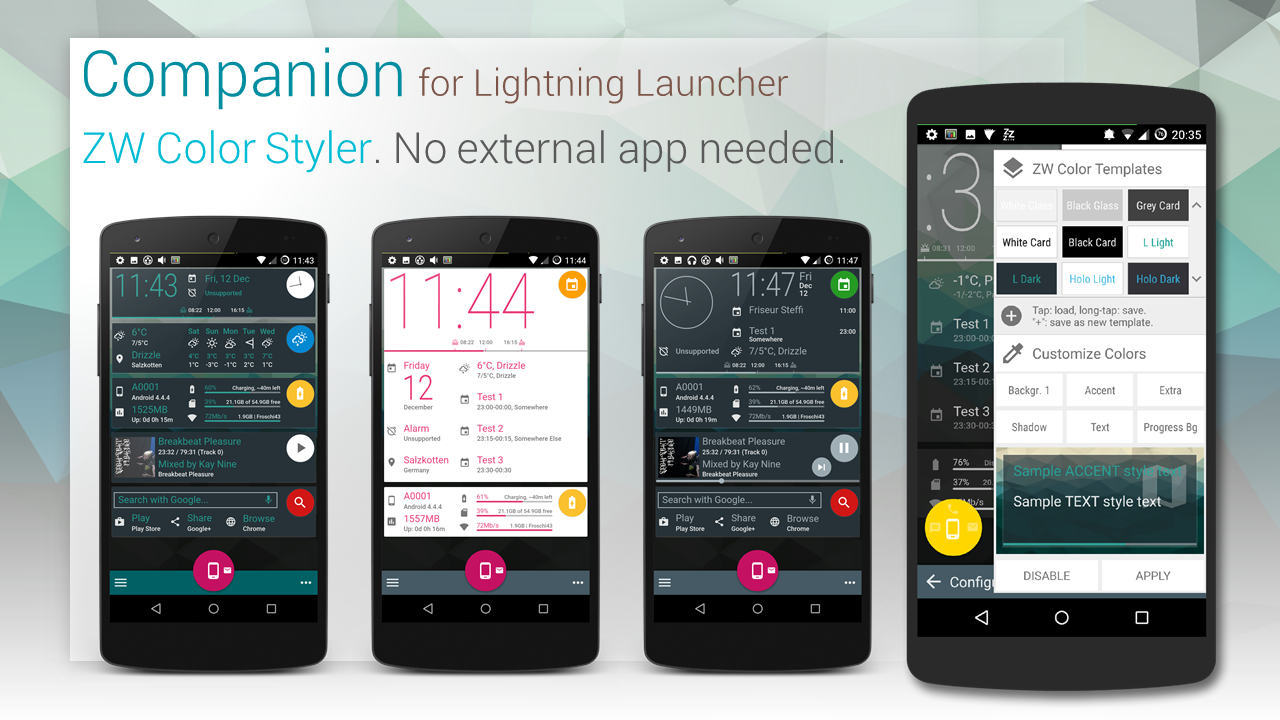
Posted in Lightning Launcher Users: Share your screen | 5 Comments »
Tags: Lutz Linke
Posted by: TrianguloY | on November 22, 2014
Recently I posted a video about my new screen, with ‘animations’ scripts.

Recently I posted a video about my new screen, with ‘animations’ scripts.
I forgot to share it in this community too, so here is the video, and this is a direct link to the post which contains a description about it:
https://plus.google.com/105066926163073195690/posts/h2ABxYf2F5B
[You need to be in that community to see it]
Posted in Lightning Launcher Users: Share your screen | 5 Comments »
Tags: TrianguloY

 D5 Creation
D5 Creation