Finally.
Posted by: Lutz Linke | on January 9, 2015
Finally… here’s “Companion”, my new template for Lightning Launcher I worked on over the last months. Don’t judge by the pictures, watch the video, there’s animations and transitions everywhere. Enjoy.
WARNING: It is not recommended to install on devices with resolution higher then 1080×1920, since higher memory usage might cause instabilities, even freeze or crash LL. I’m sorry. I will try to optimize the template.
Originally shared by Lutz Linke
“Companion” for Lightning Launcher eXtreme
Now on Google Play Store …and: IT’S FREE!!!
https://play.google.com/store/apps/details?id=de.echtzeitig.lltemplate.companionhome
Designed for phones with 1080×1920 resolution, but also works on other 9:16 ratio like 720×1280.
Short promotional video here:
To get you started, here’s a more lengthy feature guide: http://youtu.be/Zme2rwdv4b0
For more information and support, please visit (and join) my community “echtzeitig apps” (https://plus.google.com/communities/110806742565956815090)
“Companion” is your daily companion template for Lightning Launcher:
– FAB (REALLY floats; visualizes missing calls, SMS and GMail; swipe gestures for quickly launching the apps)
– Scenes (for many occasions: home, work, morning, night, travel, …; store your layout; scene specific sidebar folder; set specific colors per scene)
– Widgets (add, move, remove predefined or custom widgets; store layout in scene)
– SideBars (Left: favorite and scene-spscific apps; Right: widgets, scenes, settings)
– Phone Panel (Communication apps; your favorits contacts)
– Scene Scheduler (switch scenes automatically; define a schedule for scenes)
The location marker on the WorldMap widget is automatically positioned to your current location. The map is font-based, so you can choose between 15 different maps styles (outline, solid, rastered) by simply choosing a letter “c” to “p” in widgets setting (the layers are marked accordingly).
Also included:
– some wallpapers with Wallpaper Chooser and (optional) adjustable blur
– Icon Pack for compatible launchers (do NOT apply!! icons must be chosen manually!)





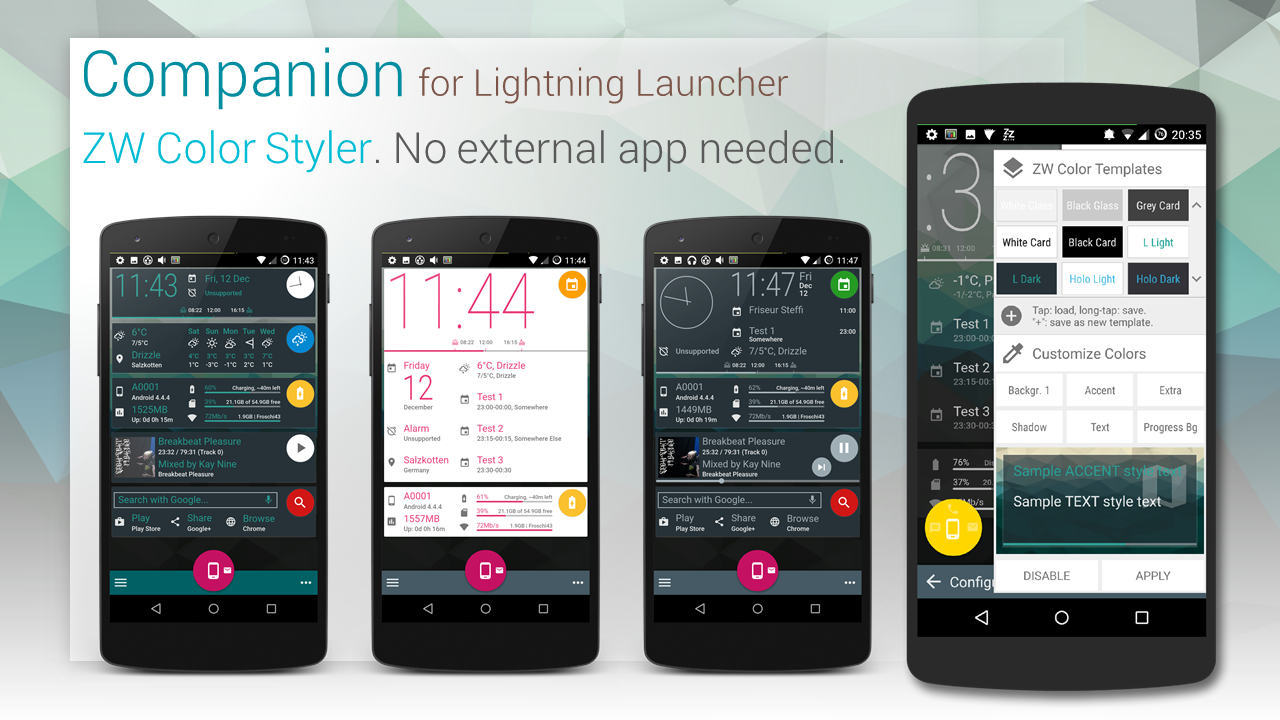
Posted in Lightning Launcher Users: Share your screen | 5 Comments »
Tags: Lutz Linke
 D5 Creation
D5 Creation
That looks incredible. Hardly looks like the same launcher!
Wooow ! Fabulous work Lutz Linke ☺
Excelent work! Downloading.
It’s amazing!! Thank you for great job
Dennis J. Install, apply, adjust.
Do it yourself… I worked on it for months, every few days changing or adding or even removing something. Lots of scripting, math and a sense for style. My most critical user I am myself. I’m hard to please 😁