June, 2014
now browsing by month
Save layout

Save layout
So, I’m fully back again…and with a new script!
This is something I started time ago, and I have been improving it adding rotation, custom velocity, and more. Now it’s time to publish it, but of course you can suggest improvements.
This script is something visually beautiful, perhaps a bit slow with too much items, but even I am impress with the final result. It saves the position, size, scale and rotation of the items in free mode, and restore them when launched moving them smoothly (more or less).
I’m good at scripting, but no so good at creating layouts. If you are one of the masters that creates awesome layouts I let you create one with this script, that would be awesome.
It is more than just some lines of code, so I wrote a description after the config. If you want to share a layout with the script the only thing I ask you is to leave those comments. You can modify it if you want (and know).
Instructions:
The script will save the data of the items in the tag of the item/container.
How to move the items: just launch the script from the item with the data (click, swipe…) or even from a container (tap, long tap…)
How to save the data: Launch the script from the scripts menu (LL pop-up –> scripts) and choose the velocity (the first time you can simply just executing normally).
Characteristics:
If the item have a different tag it will ask before save.
Items in grid mode won’t be saved, and also won’t be moved even if they were saved while in free mode.
Rotation works from the center of the item (something obvious, but not script-side)
Debug mode to see if an item is stuck in the animation.
When the launcher lost focus, items are automatically moved to the final position and the script finishes.
If you start a different instance of the script while another one is running, the previous one stops automatically.
Problems:
Items with skew can behave wrong.
———————-
The script is in the first comment. Just click it and copy all.
Tell me if you prefer this way.
]]>I’m stuck. How do I change the background of panels
I found a bug:
On Samsung Galaxy Tab with Android 2.2 action bar is missing after use of fullscreen apps like camera. It re-apprears only after using non-fullscreen apps.
]]>Free mode and grid mode.
Which is the best when trying to make your template compatible across multiple resolutions? Does grid mode offer any advantages over free mode?
]]>






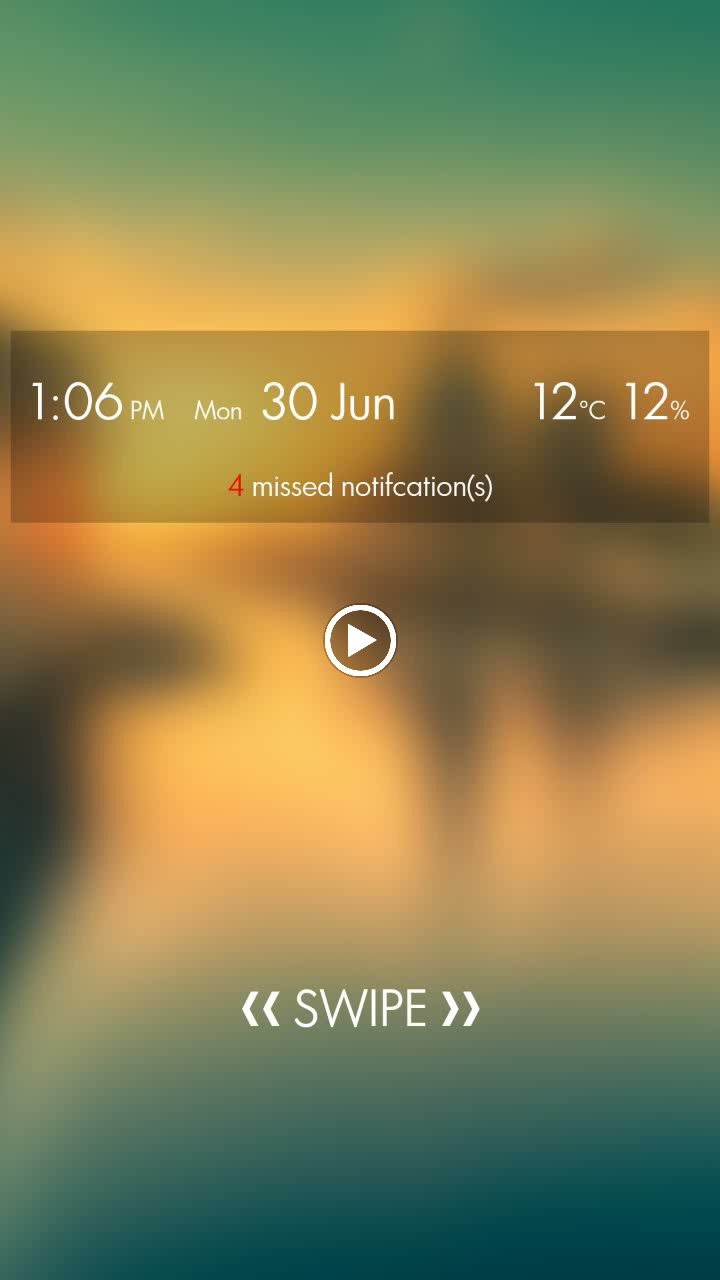






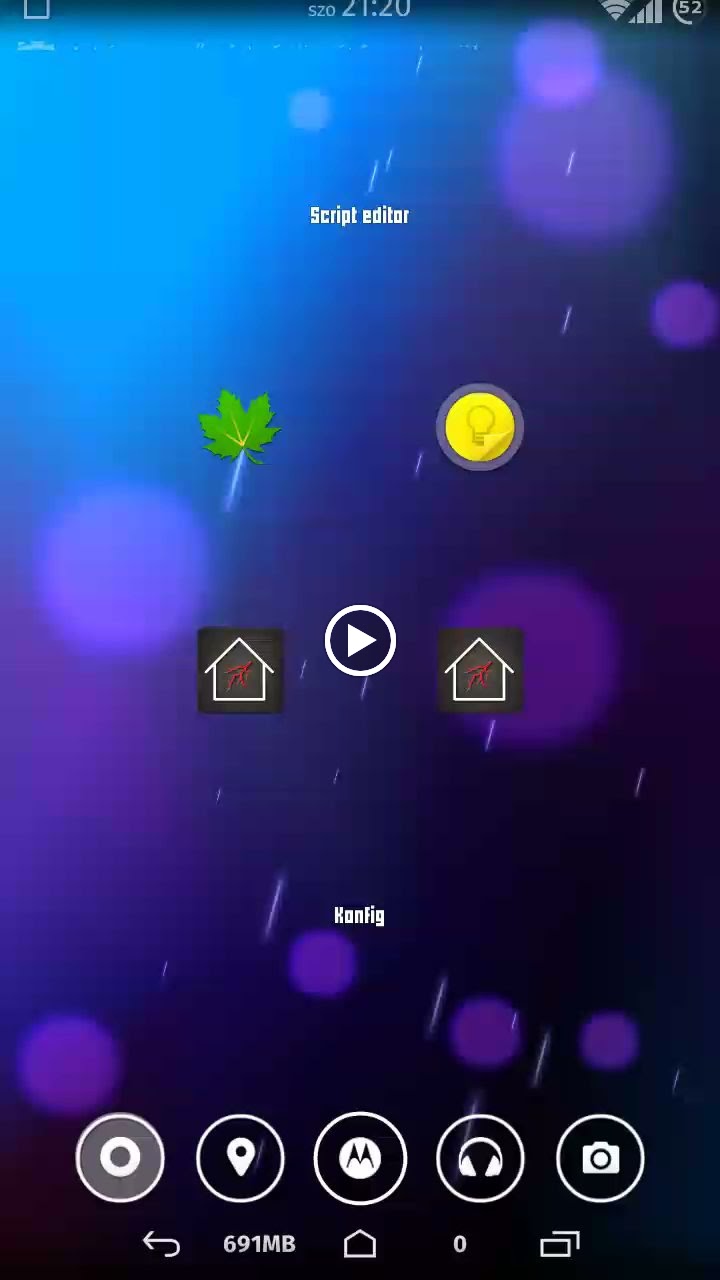
 D5 Creation
D5 Creation