now browsing by tag
Posted by: pierrot | on May 4, 2017
Sometimes setting scroll position of a panel from scripts stop working (with the setPosition() method).
Furthermore, after calling setPosition() on the panel the back button won’t return it to its initial scroll position. After scrolling the panel manually, the back button works again. (This happens even when setPosition() doesn’t actually work.)
]]>Posted in | No Comments »
Tags:
Posted by: pierrot | on April 28, 2017
How can I do the following?
I have a widget on my main desktop. I want it to be hidden when I resume to LL, then appear with a fade in animation.
I’ve made the script below. The operations work by themselves, but when put together, nothing happens.
I guess some of these functions must be async.
var editor;
var widget = getActiveScreen().getCurrentDesktop().getItemByName(‘sectograph’);
widget.setBinding(‘i.alpha’, ‘animate(“$widgetTransparency”)’, false);
editor = LL.getVariables().edit();
editor.setInteger(‘widgetTransparency’, 0);
editor.commit();
var widgetEd = widget.getProperties().edit();
widgetEd.setInteger(‘i.alpha’, 0);
widgetEd.commit();
widget.setBinding(‘i.alpha’, ‘animate(“$widgetTransparency”)’, true);
editor = LL.getVariables().edit();
editor.setInteger(‘widgetTransparency’, 255);
editor.commit();
]]>Posted in | 2 Comments »
Tags:
Posted by: pierrot | on December 18, 2014
I use a live wallpaper that should react to double taps.
Posted in | 32 Comments »
Tags:
Posted by: pierrot | on August 14, 2014
My bug report is relevant to panels.
I think that a dragged over item should drop into the panel that is topmost && visible.
I’d also have a question related to to the above.
Is it possible to hide a panel by default?
I try to make a setup where I make panels to behave like folders by opening/hiding/animating them by scripts. However when LL reloads all the panels are visible on top of each other.
]]>Posted in | 2 Comments »
Tags:
Posted by: pierrot | on June 28, 2014
I was a little bit dissatisfied how current selection effects are limited, so I made my own one.
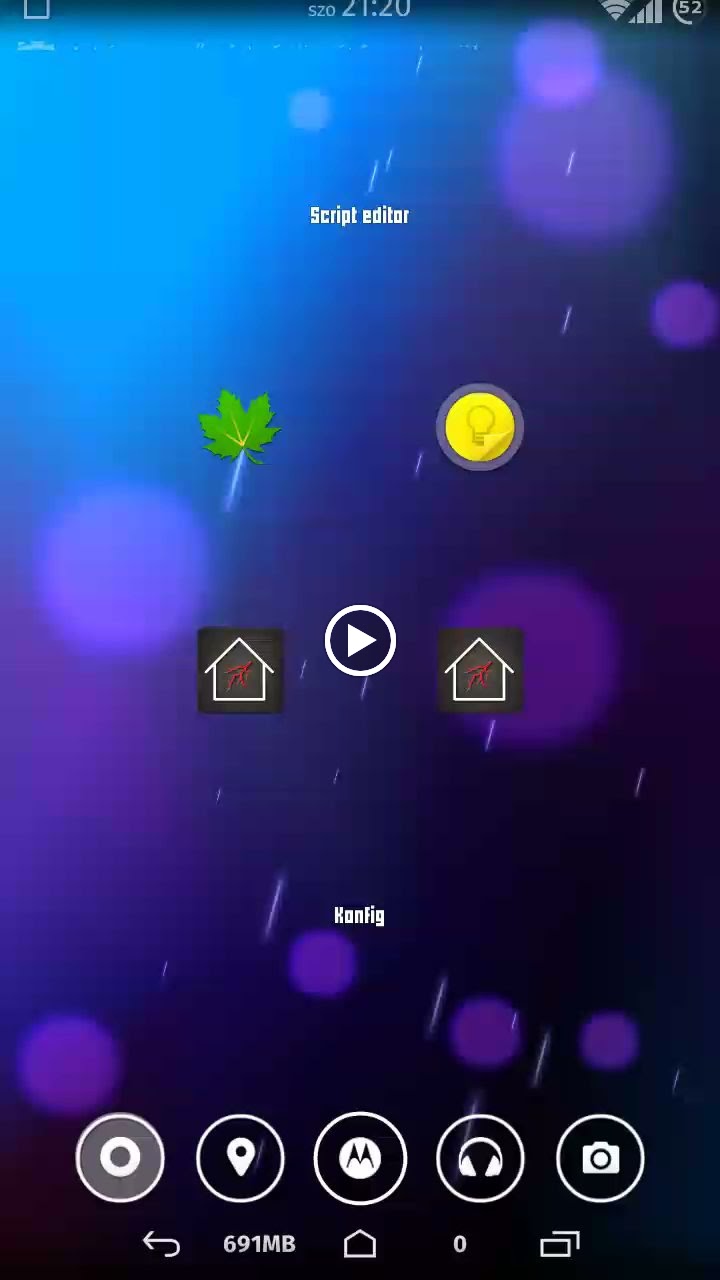
I was a little bit dissatisfied how current selection effects are limited, so I made my own one.
The basic idea was to make specific items animate and behave as the the touch effect.
There are some problems, for example the animation needs to be played entirely to the end before launching the item, because in that moment the animation / script stops, and it will be frozen all until the launched application appears. (Somewhat visible on the video, due to the timing not being exact)
In this example video I used two items, which are rotating and scaling when an item is touched. They need to be made by hand, and they need to be off grid.
The items used for the effect are specified at the end of the script. You can use any number of them, modify the script to your needs. Change parameters, etc.
You will want to set the script to the click action of (app) shortcuts. Also it works even when called from other scripts, in this case the caller item (which around you want the effect to appear) needs to be passed by putting it into “self.i” (I don’t know whether there is a better solution than this for passing objects between scripts)
Script is here: http://pastie.org/9335805
]]>Posted in | 4 Comments »
Tags:
Posted by: pierrot | on June 11, 2014
Just a little idea: using the space between nav buttons to display dynamic text (free storage space and free heap on…

Just a little idea: using the space between nav buttons to display dynamic text (free storage space and free heap on the screenshot)
(note: the nav bar and buttons were made smaller with an Xposed module)
]]>Posted in | 2 Comments »
Tags:
Posted by: pierrot | on March 27, 2014
Something that I’ve run into:
If you put more folders into a folder, or panel, their settings can’t be changed at once through defaults. This is because:
– default folder window settings of a desktop aren’t inherited
– there is no default folder window settings for folders or panels
Maybe I am overlooking something?
]]>Posted in | 2 Comments »
Tags:
Posted by: pierrot | on March 25, 2014
A simple request: monospaced font in the script editor.
Posted in | 12 Comments »
Tags:
Posted by: pierrot | on March 24, 2014
At last I switched to LLX, and I imported my setup from LL.
However…
In LL I’ve set up the app drawer so that it has a solid color (not black) background, which extends to the status bar and the navigation bar too.
In LLX, with the same options, the status bar and nav bar are transparent (-> the live wallpaper is visible). If I switch off the transparent bars in misc options, then they are black.
]]>Posted in | 8 Comments »
Tags:
Posted by: pierrot | on February 22, 2014
We are now getting the nth question about how to change/remove the default border of a panel.
Here is an idea.
Folders have a little info text in them by default, when they are added.
What about having the panels that too? But for them the info would be about how to remove the border.
]]>Posted in | 10 Comments »
Tags:
 D5 Creation
D5 Creation