“Executive Pro” is my current template for Lightning Launcher including a huge set of 28 Zooper Widgets I just…
Posted by: pierrot | on March 28, 2014
“Executive Pro” is my current template for Lightning Launcher including a huge set of 28 Zooper Widgets I just released on Play Store — again fully compatible with my ZW Color Styler app.
The template is exported from 720×1280, so it should work on many devices (also on 1280×1920 — not tested) out-of-the-box.
I even included a “Help Page” as quickstart guide — check it out 🙂
Watch the video to see it in action.
This time I decided to publish a free basic version (contains just the basic widgets) as well as a paid “Pro” version with all widgets.
Free version:
Calendar, Clock, Clock with Analog Clock, Google (Chrome, Play, Search), Music 4×1 and 4×2, System Info with Bars, Weather Now and 2 Days, WorldMap 4×2
Pro version:
3 different Calendar, Calendar and Weather combined, 3 Clocks 4×1 (Clock, Clock and Analog Clock, Clock and Owner Badge, Clock and WorldMap), Clock 4×2 and Today (Weather and Appointments), Google (Chrome, Play, Search), Music 4×1 and 4×2, Owner Badge, Contact Badges, 4x System Info (Battery & SD, Cell & Wifi, All with Bars, All without Bars), Weather Now and 2 Days, Weather 3 Days, 4 different WorldMap widgets (each in 4×1 and 4×2)
The location marker on the WorldMap widget is automatically positioned to your current location. The map is font-based, so you can choose between 15 different maps styles (outline, solid, rastered) by simply choosing a letter “c” to “p” in widgets setting (the layers are marked accordingly).
All icons used are also font based; they can be easily replaced, are scalable and their colors be changed. They’re the previously used licensed “Eldorado Stroke” icon by IcoJam, converted from SVGs with http://fontastic.me.
“Executive” LL(x) Template and ZW Skins (FREE):
https://play.google.com/store/apps/details?id=de.echtzeitig.lltemplate.executive
“Executive” ZW Skins (FREE):
https://play.google.com/store/apps/details?id=de.echtzeitig.zwskin.executive
“Executive Pro” LL(x) Template and ZW Skins (€0.89):
https://play.google.com/store/apps/details?id=de.echtzeitig.lltemplate.executivepro
“Executive Pro” ZW Skins (€0.79):
https://play.google.com/store/apps/details?id=de.echtzeitig.zwskin.executivepro
ZW Color Styler (FREE):
https://play.google.com/store/apps/details?id=de.echtzeitig.zwcolorstyler
Video: “Executive” LL(x) Template and Zooper Widgets

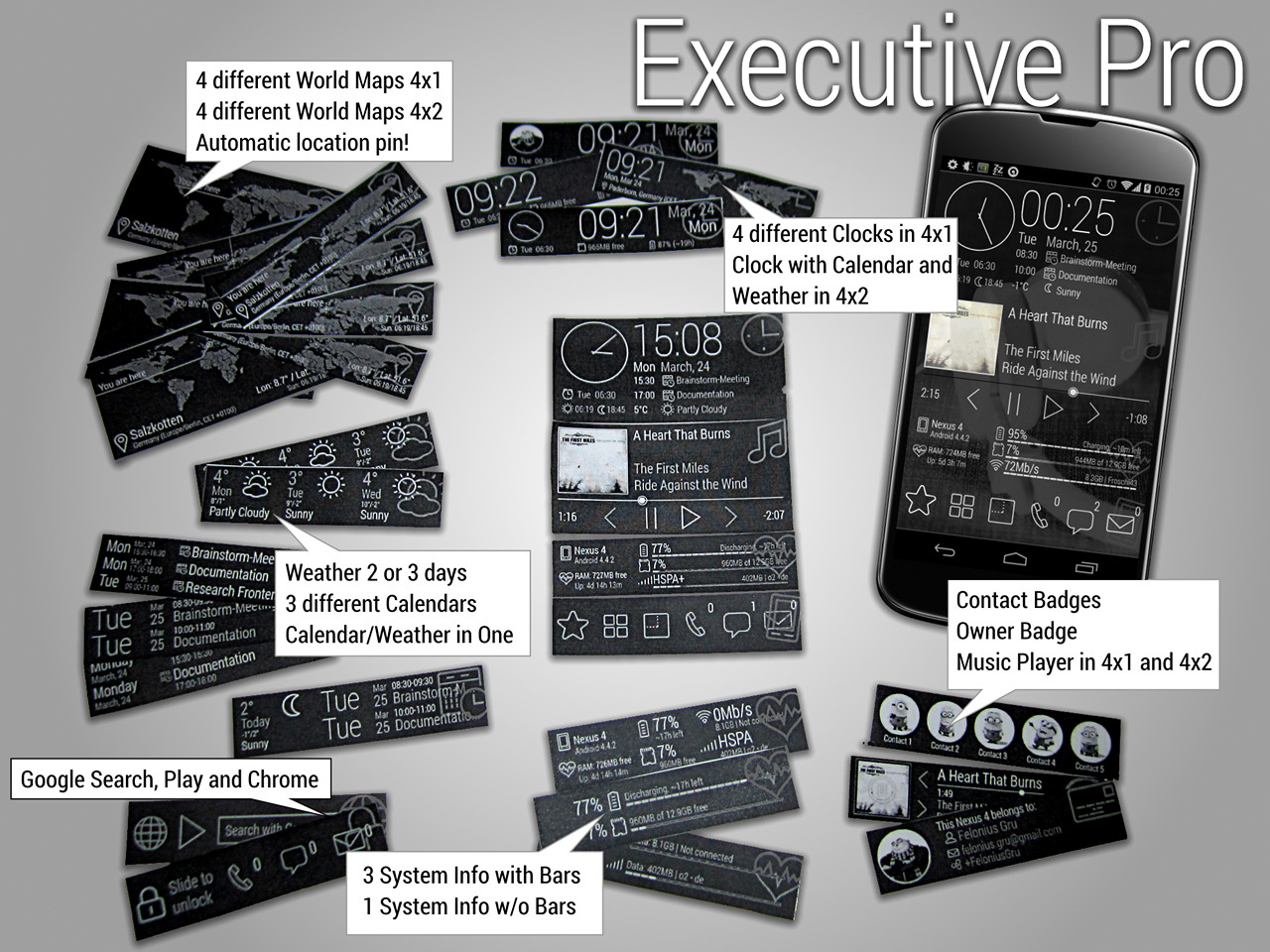




Posted in | 21 Comments »
Tags: Lutz Linke
 D5 Creation
D5 Creation
< ![CDATA[
Your awesome templates are always my inspiration dude..Huge attention to detail! Am working on something too.. Hoping to release it on play store.
]]>
< ![CDATA[
needs alot of editing to support 1280×752 but seems ok once i get everything adjusted.
]]>
< ![CDATA[
Curtis Sylvester Jr. Which device? Strange resolution. For Nexus 4 1280×768 I also have exported, might offer for download.
]]>
< ![CDATA[
its a toshiba at300 tablet with 10in screen its actually 1280×756 but there isnt much difference. i got some adjustments done but i keep screwing up 🙁
]]>
< ![CDATA[
Grrr is there anyone who uses fusion player or music player for pad/phone along with media utilities that can help with why info is not being displayed? used to work just fine now i cant get it to do jack shit.
]]>
< ![CDATA[
Lutz Linke your color syler app says my resolution is x752 not 756
]]>
< ![CDATA[
Curtis Sylvester Jr. Dunno where Tasker gets that from. Guess it’s the viewport (usable area).
]]>
< ![CDATA[
wait you used tasker to build that? minus the bottom annoyance id say my screen is …. yeah even the screen resolution app i have says its 752. of course is that minus this stupid status area or with it? https://app.box.com/s/y6def6xj2epkfmt7p91j
]]>
< ![CDATA[
Having problems setting apps for the phone, messaging, and email. I click the phone icon, popup to select app, I pick phone. Go back and click phone and it starts all over.
]]>
< ![CDATA[
Cory Moddelmog long press on the phone shortcut and customize it. On the “+”-tab edit tap and swipe actions.
]]>
< ![CDATA[
doh. New it was something simple. Thanks.
]]>
< ![CDATA[
thats ok half the shortcuts didnt match the icons and the other half werent even on the same page …. thats what happens when you try to use a phone theme on a tablet. its why i wanted to make themes, this way there were some tablet ones as well but my lack of talent gets in the way
]]>
< ![CDATA[
Curtis Sylvester Jr. I have a Galaxy Tab 2 7″ resolution 600×976 with Hide and Seek template from Lutz Linke (thanks a lot) it works perfectly! You should try it…
]]>
< ![CDATA[
Hide and seek worked great on my nexus 7.
]]>
< ![CDATA[
i got the HNSPP Larry Kar mine is 10inches or according to the resolution app its 9.97
]]>
< ![CDATA[
The templates all should work on (almost) any resolution. The point is: out of the box LL restores Zooper Widgets with the data (skin and settings) as it was when I exported. So if the resolution, DPI or screen ratio is different, the scaling is wrong. When loading a skin in ZW directly, it magnificently adjusts it to the current screen.
For Executive I analyzed which devices (or screens) users of my other templates mostly use (it’s 720×1280), so I changed my Nexus 4’s resolution (768×1280) to that one before I exported. This should please the majority, there should be little to none adjustments. At least I hope so…
]]>
< ![CDATA[
which is fine half the icons and shortcuts/apps/widgets i couldnt use anyway. so far the home screen is almost fixed. i just either substitute wht i dnt use for wht i do or i delete it. all in all its almost normal. only thing that got me was the deconstruction to fix widgets behind panels. when its done itll be almost as you made it ….. just in another way. btw Lutz Linke is media utilites experiencing a bug? i cant get TMU info displayed on the player widget for some reason.
]]>
< ![CDATA[
Curtis Sylvester Jr. Tip to easier fix Zooper Widgets in background: launch Zooper Widget app from app drawer. There (first in list) you can choose any widget directly. I named them all properly for that. No need to move items placed above to access/tap the widget on screen.
(Only needs to be done if they still don’t scale properly. Had that sometimes. In this case, long tap on faulty ZW and choose “Replace…” (or “Choose other…”) and exchange with fresh ZW.)
]]>
< ![CDATA[
Lutz Linke good idea i forgot that route thank you
]]>
< ![CDATA[
Just published an update V1.10 to Play containing a workaround for missing fonts and weather icons.
If fonts and weather icons are missing, run “Executive (Pro) – Fix Assets” from your app drawer. This will copy the missing items to the ZooperWidget folder. This workaround should fix the issue.
]]>
< ![CDATA[
BTW: Users who applied the Lightning Launcher template should be fine. When restoring the screens LL itself creates the missing files. Just users who only used the Zooper Widgets might be affected by the issue.
]]>