April, 2014
now browsing by month
OK so here is an update to my last question about making my own app drawer on a different desktop….
So much faster and looks great!
I added a panel and made its grid size different from the desktop and then added the “all apps” shortcut into the panel . Then go into the all apps shortcut. Then click on apps and say “add to desktop” and it gets added to the panel! Do it to all apps you want in it. Then go to panel settings and tell it to sort however you want and turn on “rearrange items”. I chose a to z.
Also this is a vertical scroll only.
This works great because when I download a new app I just go through the all app shortcut in the panel and highlight the app and say add to desktop and the sorting will put in there alphabetically!
This loads lighting fast! Unlike the actual LLx app drawer…


I don’t know if it’s a lightning specific problem, but when I apply an icon pack, which contains a icon mask, the…
Am having a hard time with scripts, even pre made ones aren’t working.
I tried using the ‘always there bar’ script ( http://www.pierrox.net/android/applications/lightning_launcher/wiki/doku.php?id=script_always_there_bar) and I keep getting the error ‘can’t get positionY() of null’ what am I doing wrong?
]]>Change the home page of a desktop (not the home desktop)
From a previous post, and improving my script with Lukas Morawietz vertical idea.
This is a script that move all the items in a container so the home page change.
Instructions:
– Copy paste this script as a new one, and check ‘appear in lightning menu’
– long click the background of the container you want to change, scripts, run this script.
– input the position of the new home desktop, this can be a bit confusing, I hope the pop-up helps you. You can also scroll to the desired home desktop, it will be detected and shown as default in the inputs.
If the number of cells don’t fit the screen (for example if the cells have a fixed size) you will be warned to exit.
Horizontal pinned items are not moved horizontally. The same with verticals and both.
I didn’t have so much time to test, if you can and you discover a bug please comment here. Thanks.
——————————————
var cont = LL.getEvent().getContainer();
var items=cont.getItems();
var distX=cont.getWidth();
var distY=cont.getHeight();
var cellsFloatX=distX/cont.getCellWidth();
var cellsFloatY=distY/cont.getCellHeight();
var cellsX=Math.round(cellsFloatX);
var cellsY=Math.round(cellsFloatY);
if(Math.abs(cellsFloatX-cellsX)>0.00001)if(!confirm(“Warning, the cells don’t fill the screen as an exact horizontal number.\nDo you want to continue?”))return;
if(Math.abs(cellsFloatY-cellsY)>0.00001)if(!confirm(“Warning, the cells don’t fill the screen as an exact vertical number.\nDo you want to continue?”))return;
var moveX = parseInt(prompt(“Which page do you want to be the home one? (horizontal)(left ones are negative)”,Math.round(cont.getPositionX()/distX))) || 0;
var moveY = parseInt(prompt(“Which page do you want to be the home one? (vertical)(top ones are negative)”,Math.round(cont.getPositionY()/distY))) || 0;
if(moveX==0&&moveY==0)return;
for(var i=items.getLength() – 1;i>=0; — i){
var item=items.getAt(i);
var prop=item.getProperties()
var xx=1;
var yy=1;
var pinmode = prop.getString(“i.pinMode”);
if(pinmode==”X”)xx=0;
else if(pinmode==”Y”)yy=0;
else if(pinmode==”XY”)xx=yy=0;
if(prop.getBoolean(“i.onGrid”)){
var cell=item.getCell();
item.setCell(cell.getLeft() – cellsX * moveX * xx,cell.getTop() – cellsY * moveY * yy,cell.getRight() – cellsX * moveX * xx ,cell.getBottom() – cellsY * moveY * yy);
}else{
item.setPosition(item.getPositionX() – distX * moveX * xx,item.getPositionY() – distY * moveY * yy);
}
}
cont.setPosition(cont.getPositionX() – moveX * distX,cont.getPositionY() – moveY * distY,cont.getPositionScale(),false);
]]>




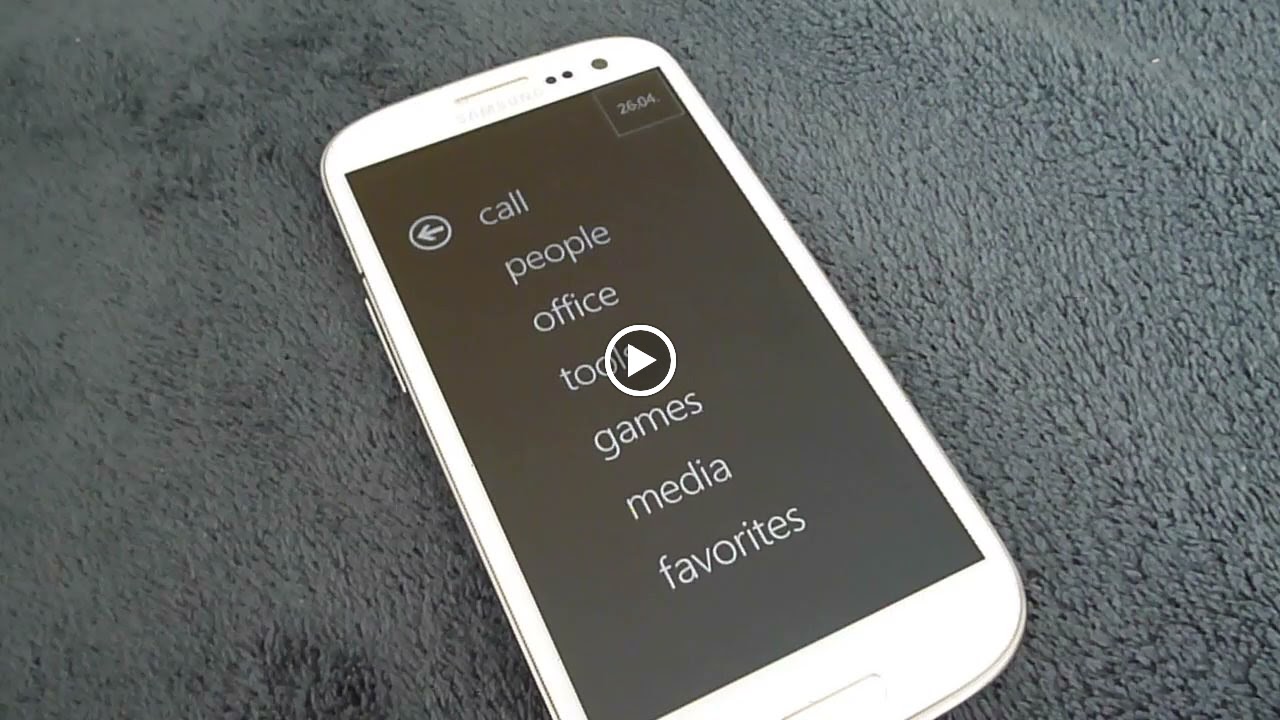

 D5 Creation
D5 Creation