January, 2016
now browsing by month
Pierre Hébert I have a custom view which tries to dispatch all touch events, which does not work.
Here is a challenge: Who already has or is working on the best looking/practical theme/setup/build/rig (insert your…
No 3rd party widgets or tasker. Just straight up, raw LL.
Anyone?!
]]>Hi, I’d like to be able to crop widgets.
Cropping would allow me to remove the bits I don’t need and keep the bits I do. Thanks 🙂
]]>Awesome awesome awesome.

Awesome awesome awesome. Just bought the launcher and am nearly speechless and extremely impressed. Thanks so much. I am a pretty quick learner thankfully. Still I am sure I will have to spend hours in customization. I don’t mind screwing up and having to revert to default occasionally. I consider it a learning experience. Quick question. Last time I got myself stuck and set it back to default the bar at the bottom wit. The app drawer and settings was gone. How do I get that back without reinstalling?? Is it a sidebar? Someone email me k? klear6@hotmail.com or klear6@gmail.com thank you!
since “notification badges” are requested more and more, I did a little investigation.
An option would be this one.
Please follow the link to the API calls.
I would be fiddling for half a year before I’d get it to work myself. Could someone set me up with a working “proof of concept”
Lukas Morawietz Pierre Hébert
Now, I’m working hard to complete my template (Store view), but there is a big problem…
I made the template in 720×1280 screen size device.
However, when i applied the template to higher screen size device (1080×1920), the launcher somehow works with
why? and how should i do to optimize the performance?
]]>
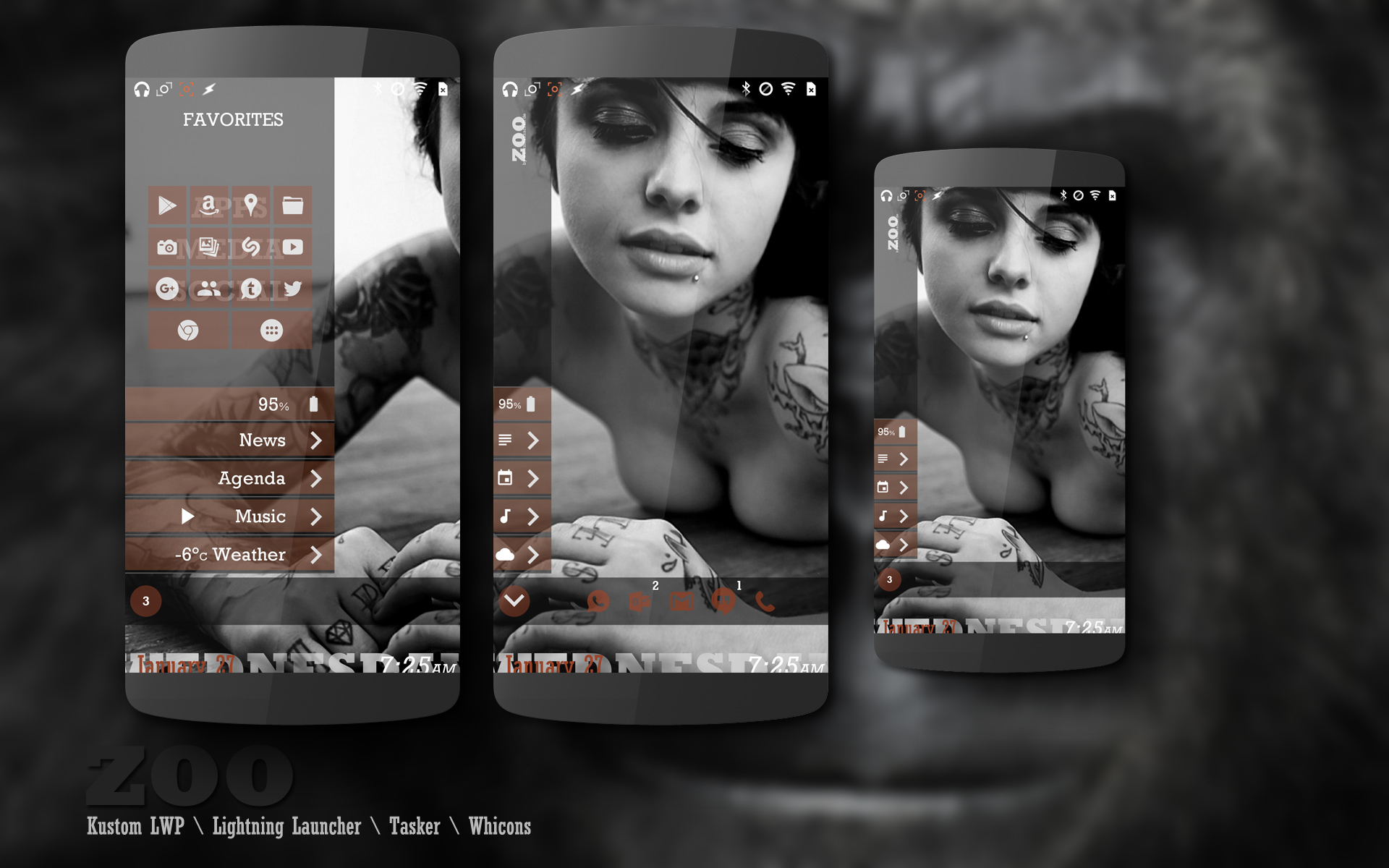
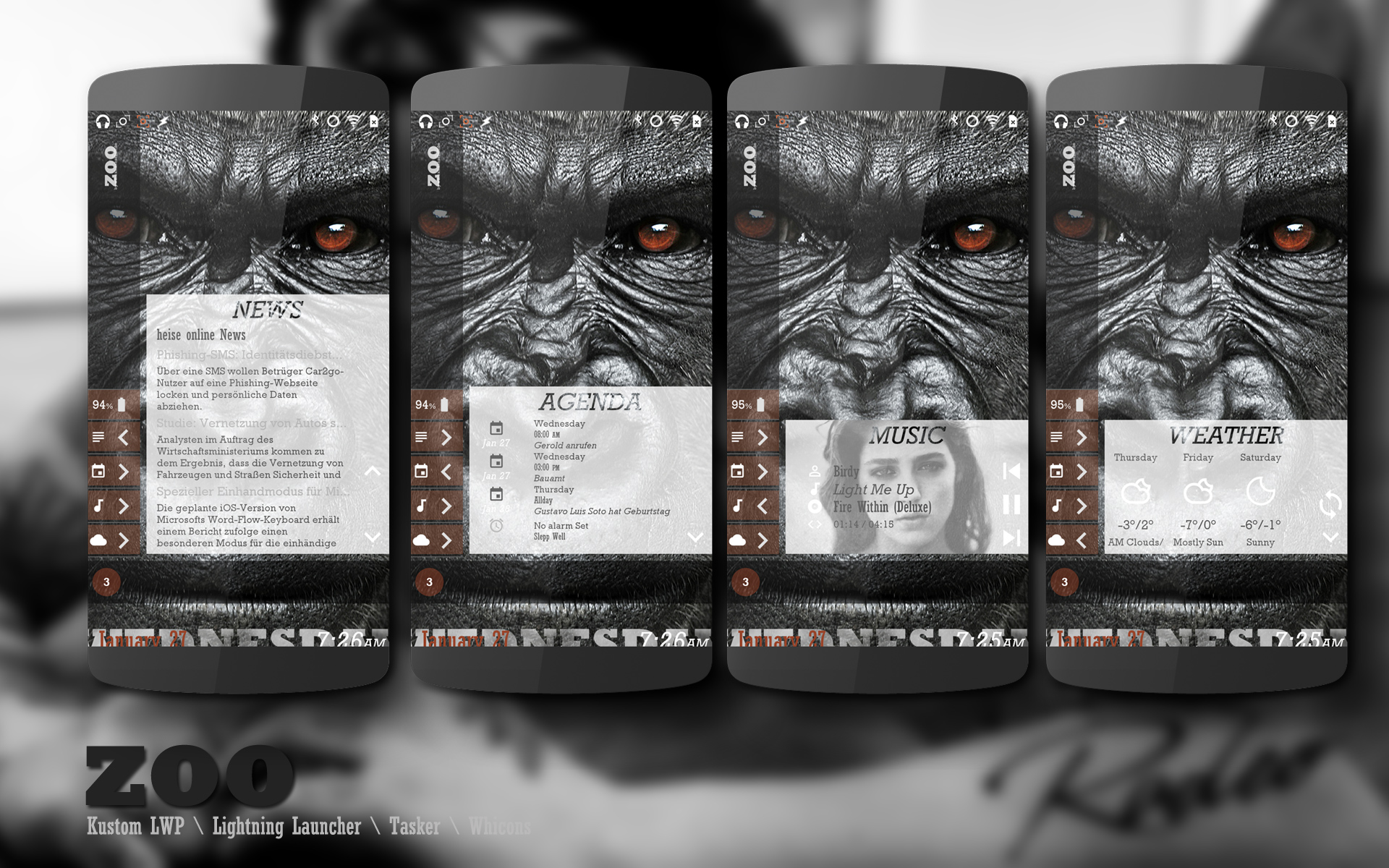
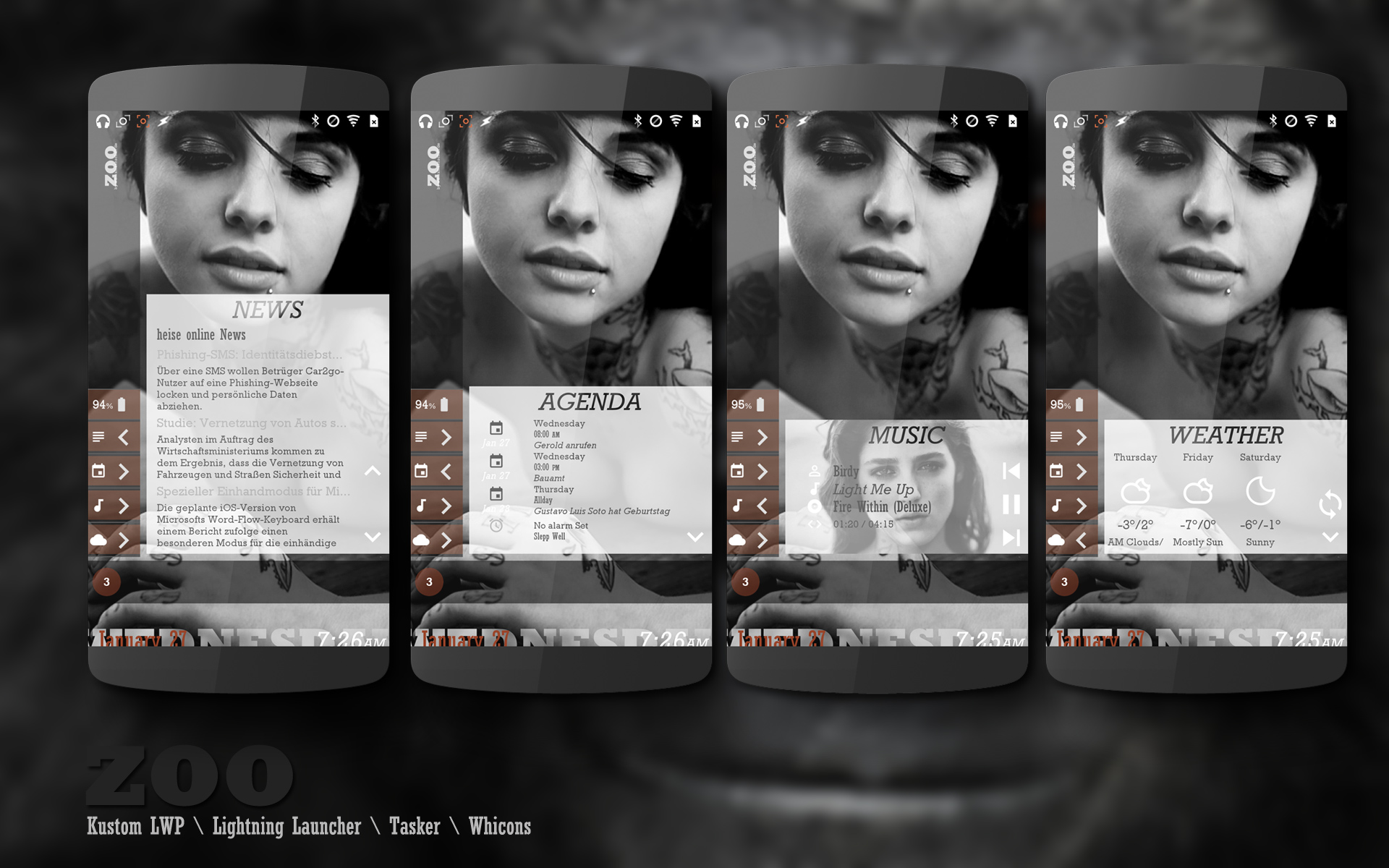
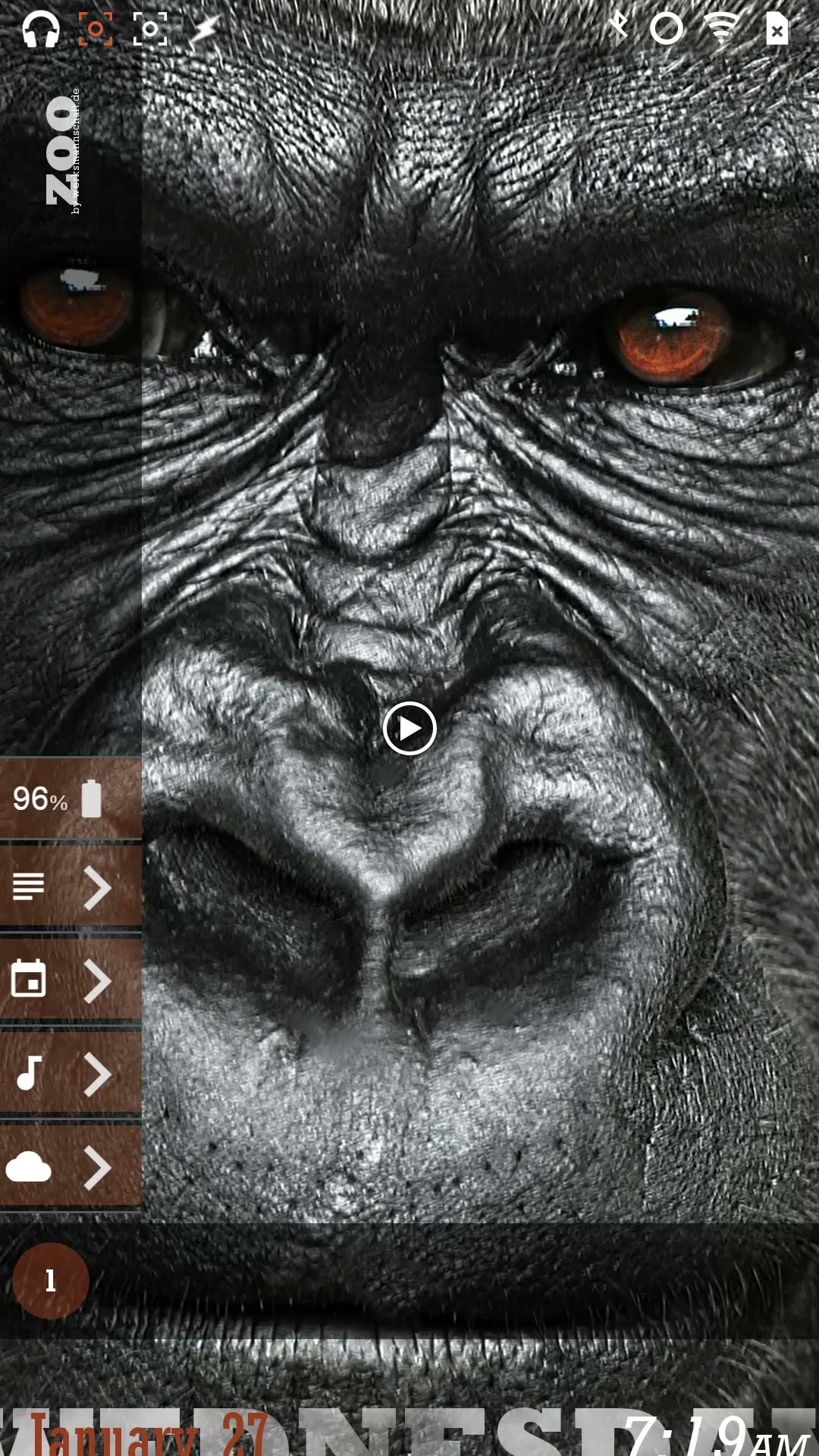
 D5 Creation
D5 Creation