April, 2014
now browsing by month
Occasionally widget contents are not getting updated… I have to restart my phone to get them updated.
Observations: when I go to “Customize item” > “More…” lightning menu for the widgets that are not getting updated… the preview shown on top is showing updated content…
Screenshots attached. I am using Minimalistic widget for displaying date.
Any quick way to manually force update widgets (other than remove-add again).
This is true for other widgets as well… (e.g. DU Batter Saver)


How to execute a script synchronously?
I read in release notes for 9.9.10 that the script engine is now synchronous.
But still when i.e. called LL.RunScript(“script1”,null); LL.RunScript(“script2”,null); both are executed asynchronous on parallel. How to solve if script2 requires script1 to be finished?
I tried something like setTimeout(new function() { LL.RunScript(“script1”,arg1); },1000); setTimeout(new function() { LL.RunScript(“script2”,arg2); },2000);, but both the anonymous function does not seem to work, the script are executed immediately, not with delay.
function RunScript1() { LL.RunScript(“script1”,null); };setTimeout(Runscript1,1000); does work with delay, but it is not possible to pass arguments.
Any ideas?
]]>Is there a way to change which page is the home page in a desktop?
How do I make a nice neat App drawer on one of Desktops?
I have my last desktop set as all apps but I can’t make it just confined to right 4 columns all the way down. How do I quickly add all apps to this specific desktop and have them sorted and organized to in the right 4 columns?
I want this because pulling up the actual full LL app drawer is super laggy. It takes way too long to open.
]]>How do I stop my screen from scrolling to the two unused areas?

How do I stop my screen from scrolling to the two unused areas?
]]>

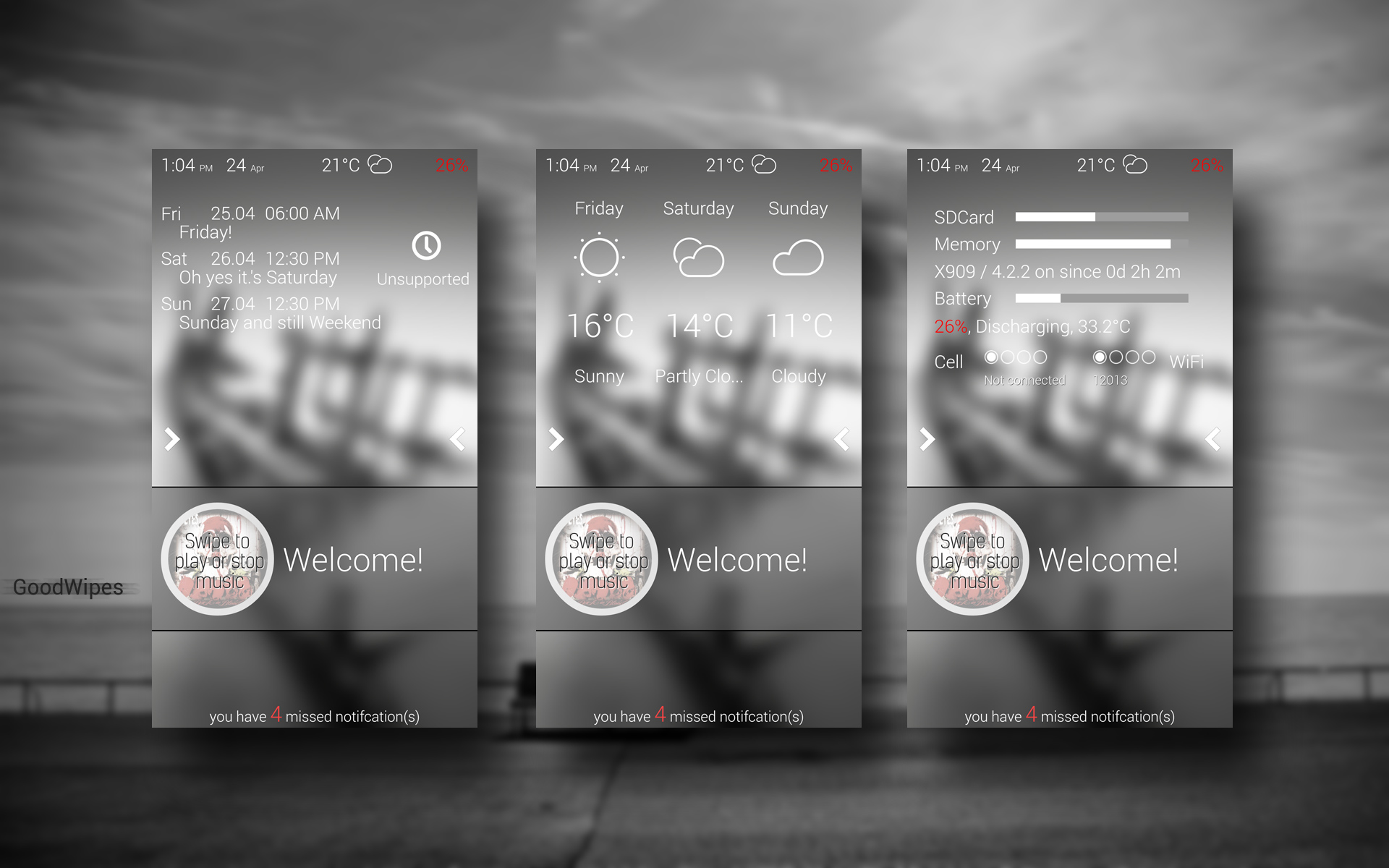












 D5 Creation
D5 Creation