now browsing by tag
Abimael
Benoît de Chezelles (bew)
Chris Chastain
Custard “Fab” Addict
gerd reuter (werksmannschaft)
Jacob Barton
Jappie Toutenhoofd
Jay M
Karsten Franke
Kishor Rao
klear6
KyungJoon Lee
Lutz Linke
Masaoka Taro
Pierre Hébert
Ren Shore
Roger Schreuders
Simone Boccuzzi (KLR)
Stahw
TrianguloY
There should be a way to specify the transparency of the icons reflection…
There should be a way to specify the transparency of the icons reflection…
On a bright wallpaper, the reflections are barely visible… (see screenshot in my previous post in this “Feature Suggestion” section).
]]>Referring to the screenshot, is there a way to shift the folders’ labels vertically?

Referring to the screenshot, is there a way to shift the folders’ labels vertically?
The “margin” option only specifies the horizontal distance between the label and the icon, but vertically the label centered itself to the height of the icon+reflection, while I want the label to be centered relatively to the icon only.
So, I suggest a feature to shift the label vertically when its position is to the side (left/right) of the icon.
Or perhaps, change the settings in the “Pos” tab to specify X & Y offsets separately, instead of a single “Margin” setting.
]]>
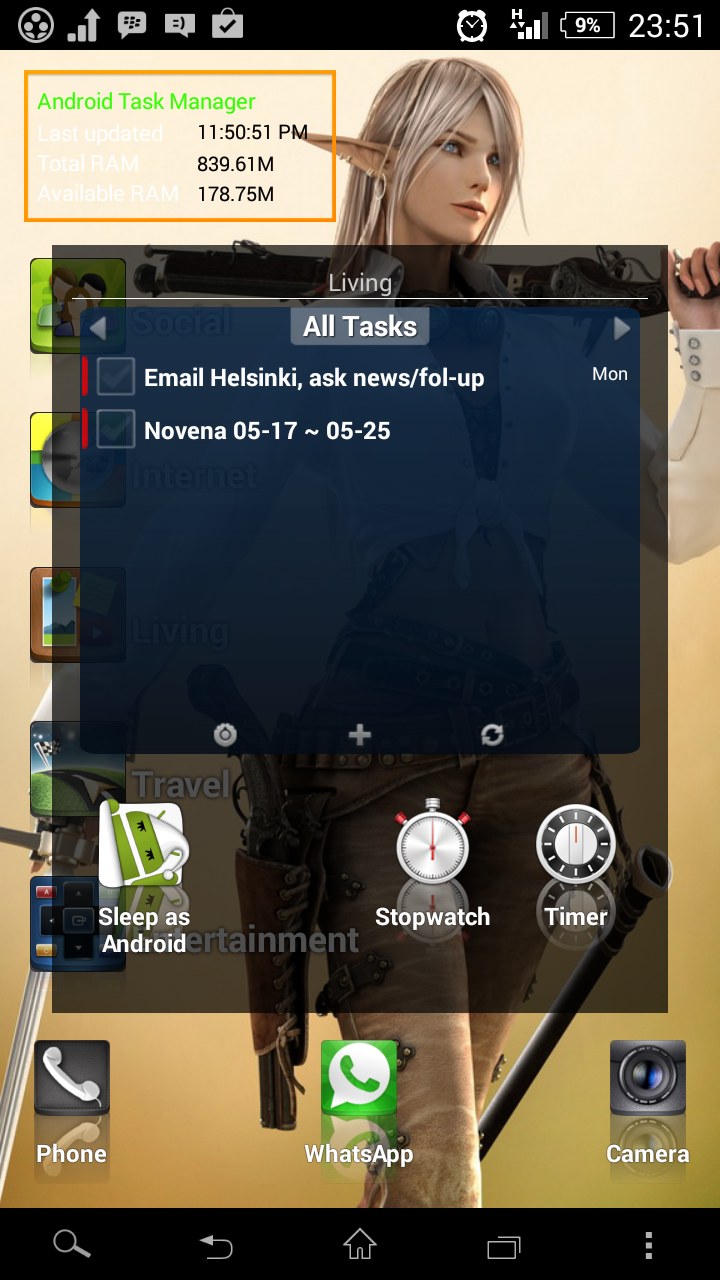

 D5 Creation
D5 Creation