now browsing by tag
Abimael
Benoît de Chezelles (bew)
Chris Chastain
Custard “Fab” Addict
gerd reuter (werksmannschaft)
Jacob Barton
Jappie Toutenhoofd
Jay M
Karsten Franke
Kishor Rao
klear6
KyungJoon Lee
Lutz Linke
Masaoka Taro
Pierre Hébert
Ren Shore
Roger Schreuders
Simone Boccuzzi (KLR)
Stahw
TrianguloY
I can assign “launch a shortcut” or “open a folder” to a gesture on a desktop.
I can assign “launch a shortcut” or “open a folder” to a gesture on a desktop. But can i also use a gesture (like “swipe left”) to open a specific item on the desktop?
I know there’s a script for that also, but this always gives me the following error:
At line 95: type error: cannot call “GetTag” method of null (gesture launcher#95)
Also i would prefer to set this specific action as a global setting for the whole desktop, so i guess the above script might not meet my needs…
]]>Is there a way to use an item as “picture frame” without reducing the quality of the image?
Is there a way to use an item as “picture frame” without reducing the quality of the image?
i mean it is possible to use a blank item and set a background to it, but this always reduces the quality which makes it almost impossible to enlarge it to screen size (or even bigger).
thanks
]]>






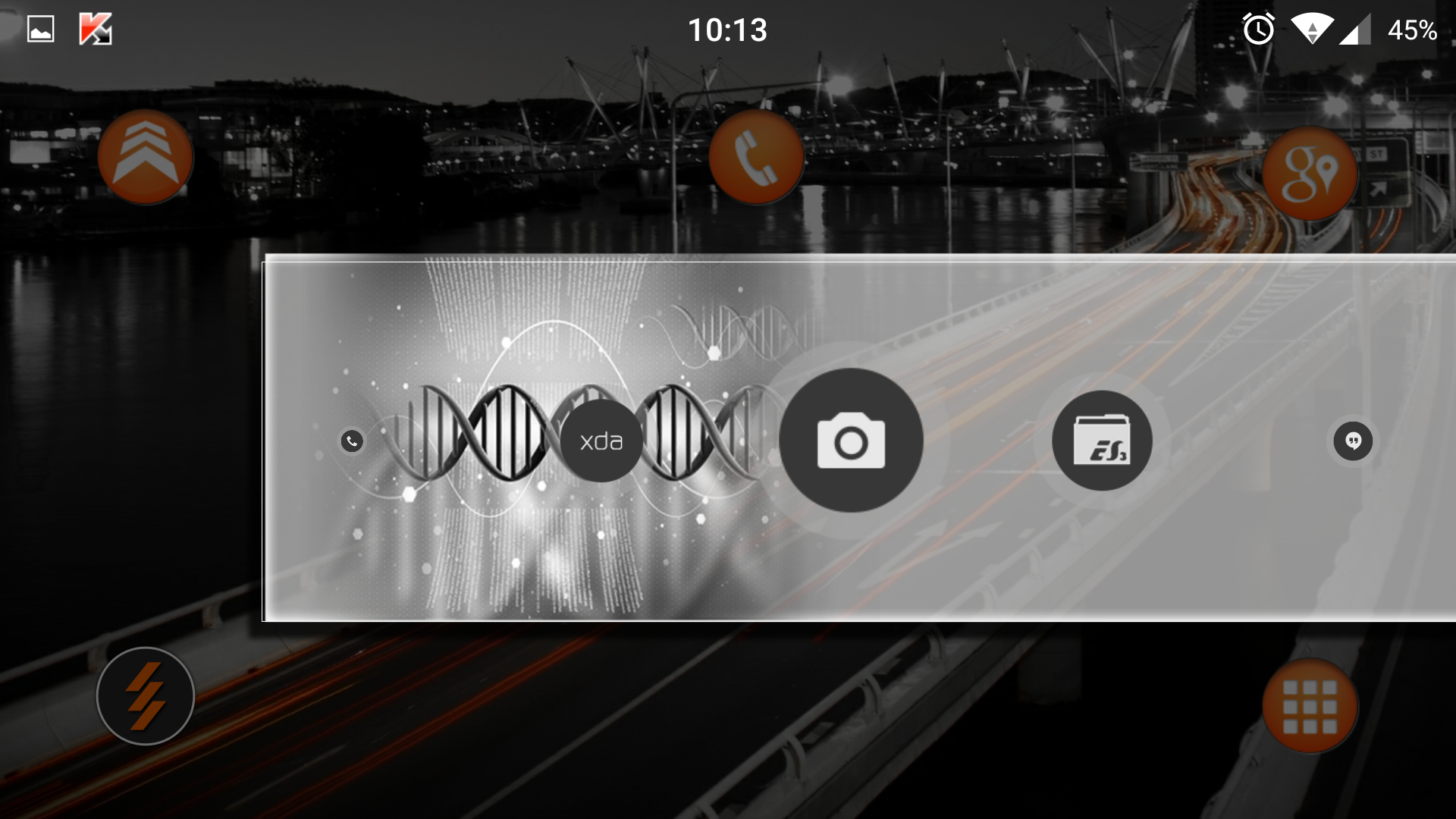


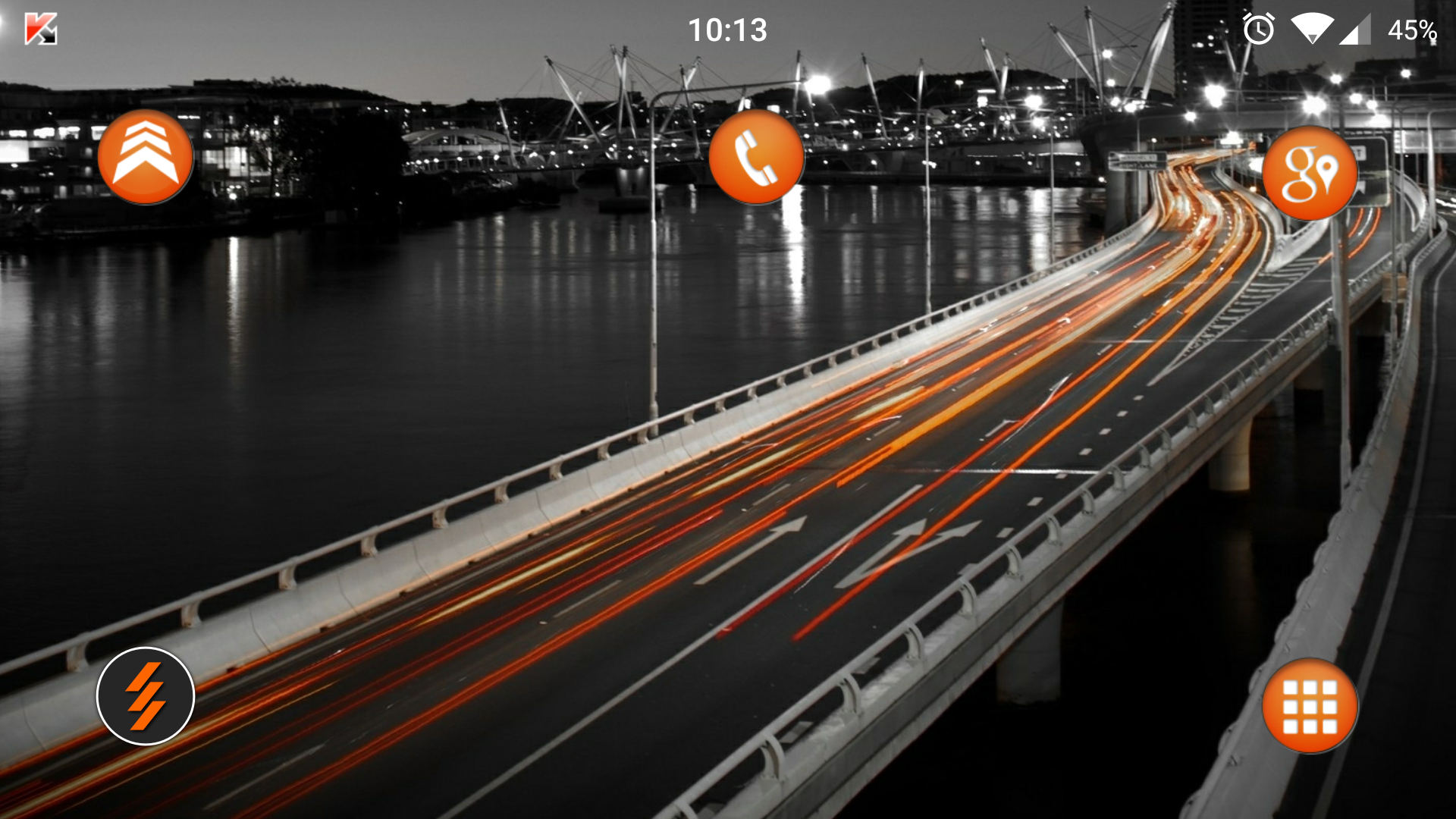




 D5 Creation
D5 Creation