Jacob Barton
now browsing by tag
Posted by: Jacob Barton | on October 7, 2014
I know this community is fairly new but our member count is severely lacking compared to the private community…
I know this community is fairly new but our member count is severely lacking compared to the private community focused on LLX. So I am reaching out to those who are a member to see what it is that you would like to see more on this community. Mostly it has been themes with a couple small questions posted.
Would you guys be interested in tutorials being posted up on more advanced features or even generic features of LLX?
Since themes are the main thing being posted would you maybe like there to be more categories for themes such as Paid/Free/Lockscreen?
I would really like this community to grow so any advice just let me know.
Also make sure to share this community with other relevant communities focused on Android themes, Tasker, Android customization, etc.
Posted in Lightning Launcher Users: Discussion / Ask here | 6 Comments »
Tags: Jacob Barton
Posted by: pierrot | on October 3, 2014
A very quick a dirty idea of what I had in mind as far as a generic template that would be very easy to theme.

A very quick a dirty idea of what I had in mind as far as a generic template that would be very easy to theme. This is in reference to my other post
https://plus.google.com/111836669294532396593/posts/7ZNJ8PzSRJc
Everything is LLX except the weather widget in a couple of the shots as it was just to test what another widget would look like with the item background, border, etc. These obviously aren’t amazing as they could use a better wallpaper, font, and other tweaks.
What is set in all of these is the menu at the bottom which is brought up by the menu button on the phone and would allow quick access to setting in a themeable manner. Next would be the desktop grid being set to a certain constant size. The bottom bar with icons is a scrollable panel acting as a dock. There is also a page indicator on a couple of the themes. I am not sure if Pierre would want scripts in a default theme or part of the whole “skin” idea I had in mind. I think it would bring a lot to the table but there are obvious hurdles to it.
]]>Posted in | 3 Comments »
Tags: Jacob Barton
Posted by: pierrot | on October 2, 2014
So this will be a long post so just a heads up and I appreciate those who take the time to read and comment.
I’m a big fan of this launcher and I really think it should be used by a wider audience. One thing that I really think could help push this launcher forward would be an easy way to theme or “skin.” The reason I say skin is because it is a bit more on par with what I have in mind. The themes out there right now are amazing but looking at launchers like Go Launcher people also love easy themes that have a set focus such as Beach, Winter, Soccer, Fire, etc.
I’ve been working on a default theme these past couple days that would replace what is currently found in the launcher. It would redo the current look and change default settings for folders, app drawer, etc. The final goal would be to make it more of a template to be easily edited and put up on the Play Store. In theory it would be a bit more strict in what could be edited such as no new items, widgets, folders, scripts, grid changes, etc. Just simply edit the options of what is already out there such as folder background, open animation, wallpaper, font, icon theme, app drawer, etc.
I know some people don’t want to dumb down this launcher and yes this default theme would not show any huge perks of LLX, but currently the default theme does not either. Other competing launchers out there simply work and look good when started. People then go on to explore the options and tinker with it. I believe LLX scares people away before they get a chance to really dive in to it. Also with an easy to theme template we would see LLX get more attention from the common user looking to have their phone reflect themselves without them looking on forums or spending hours editing options.
If given some real thought and worked on I don’t think much would have to be done as far as coding to the launcher. In the short time I’ve had this thought though I wouldn’t mind seeing a few more things put in to the exported templates. The main one being the folder icon which would be something neat to edit in a theme. I also wouldn’t mind seeing a preview.jpg being able to be put in the template to preview before applying within the options somehow. That last one would take more changes to LLX so not a needed feature.
I am also debating maybe using a standard editable folder as a menu since most people use their phone’s menu button out of habit. It would be something to add a bit more theme to the launcher and bring options/links such as Change Wallpaper, Themes, Add+, etc. This menu would not get rid of the current one accessed by long pressing the desktop. It would be in addition to it.
If done I think this would get LLX more attention which would help fund this launcher and future projects that Pierre may have in mind.
]]>Posted in | 13 Comments »
Tags: Jacob Barton
Posted by: pierrot | on September 21, 2014
Scripting question for those much more experienced.
Posted in | 20 Comments »
Tags: Jacob Barton
Posted by: pierrot | on September 15, 2014
Couple quick questions.
First off has there been any thought in setting up horizontal scrolling for the app drawer instead of just vertical?
Secondly I was wondering if you have thought about implementing some of the transition effects that have been made via script in to LLX itself. Such as an option under “Current Desktop” to select a Desktop Transition. Applying a certain one would then make the On Position Change(or whatever it’s called that used for the scripts) to then no longer show up for that desktop. So basically it would be like applying it yourself but would make it very user friendly.
]]>Posted in | 8 Comments »
Tags: Jacob Barton
Posted by: pierrot | on August 29, 2014
Had some free time here at work and was just goofing around.

Had some free time here at work and was just goofing around. I don’t have the time to tweak colors and try new stuff with it right now and the quality is crap for what a good icon would be. Plus the edges are junk and a list of other stuff. Was done on paint.net first time using it compared to Gimp or Photoshop is quite different.
I ended up kinda liking it or at least the idea of it even though I personally would love to see an LLX icon that didn’t have the home and had a very unique lightning bolt that could be used in backgrounds and custom icons for the default theme.
]]>Posted in | 3 Comments »
Tags: Jacob Barton
Posted by: pierrot | on August 29, 2014
Icon development seems to be a hot topic currently and I was wondering if it might be a good idea to have a section…
Posted in | 10 Comments »
Tags: Jacob Barton
Posted by: pierrot | on August 26, 2014
So I have some down time here at work and although I don’t have access to any photo editing software I figured a…
Very few actually have houses and the ones that do are very similar to each other for the most part. I did only grab a few of the more popular ones but there are a ton out there honestly. Some of my personal favorites out of this bunch are the ones that don’t actually have a home. LLX is SOO much more then a home replacement so I think the logo should show that kind of mentality.
Those interested in something different might also just Google “winamp logo” and check some of those out. There are a bunch of variations on that logo out there that might help spark some ideas on a way to use a lightning bolt in new ways.






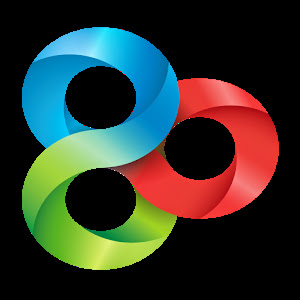

Posted in | 4 Comments »
Tags: Jacob Barton
Posted by: pierrot | on March 4, 2014
WARNING: Long post on helping new users.
So I’ve seen what seems like a big influx of new users in this community and we are almost at 1,100 already when 1,000 was reached not even that long ago. I believe Lightning Launcher is going to continue to grow at an increasing faster rate especially with the new script feature that is going to be put in.
With that in mind I’ve been trying to think of ways that will help keep new users as well as attract users that might overlook this launcher or use it once and remove it due to it being geared more towards the tech and customization crowd.
1. First and foremost I wholeheartedly believe that we all need to contribute to the wiki and get it functioning to a point where the most common questions can quickly and easily be answered. That will help with the steep learning curve that LL can bring to new users.
Wiki – http://www.pierrox.net/android/applications/lightning_launcher/wiki/doku.php?id=start
Once that wiki is working up to Pierre’s standards he could even easily put in some menus and a help section that could pull info from that page within the app itself. Helping to aide new users without them having to go out and find the wiki themselves.
2. I have been thinking for awhile that LL should never give up any features to become more accessible to new users. With this in mind I was thinking that with a few early prompts at the start of LL the user could decide what type of functions he/she wants active in the launcher. I was thinking just a basic and advanced setting but maybe three might be needed such as basic, experienced, and advanced. The user would get a brief description of what each would bring to the table and then choose.
· Basic would function much like that standard launcher and would get rid of things like stop points, panels, scripting, lockscreen, and possibly multiple desktops as this seems to confuse new users quite often. Each item would have prompts explaining how to edit or tweak the options.
· Experienced would have all options active minus scripting but would still have prompts for quick info and tutorials on items that most launchers don’t have. I will explain more later about the prompts.
· Advanced would have everything and explain nothing. For those who like to learn by doing and spending hours learning the program.
3. Now the prompts I was talking about in the first section would be full screen information panels that come up whenever a new item is added. The current prompts aren’t as helpful or annoying as they could be and people I think tend to skip right over them out of habit. They would be a few pages long(horizontally scrolled, or by pressing a next button), no more then 3 probably, and explain the item that is being added, how to edit them, etc. That way things like borders on panels would be explained when adding the panel and by making it full screen people can’t skip past it easily without actually reading it and with having a few pages it cant be dismissed as easily either. I was initially thinking the first theme should be a tutorial based theme but with prompts it makes more sense and would be easier and more effective but that doesn’t mean that a tutorial theme couldn’t be of great use to new users.
I had a couple more but they seemed to get rolled in to a few other ideas. I will post more if anything else comes to mind.
]]>Posted in | 5 Comments »
Tags: Jacob Barton
Posted by: pierrot | on February 10, 2014
A few recent posts got me wondering about having a new section here.
I was also thinking that it might get flooded with not so useful sites or apps. If that were the case maybe only posts with a determined number of +1’s would get to stay up.
]]>Posted in | 4 Comments »
Tags: Jacob Barton
 D5 Creation
D5 Creation