now browsing by tag
Anyone have any experience or ideas on why some of th icons would be getting mixed up in th app draw?

Anyone have any experience or ideas on why some of th icons would be getting mixed up in th app draw?
LL 9.9.10
Tried all th usual, restart, clearing caches, restore from back up – both LL and CWM
]]>LL 9.9.9 r1606 bubble, all icons in app draw launching wrong apps.
Trying to enable icon text in app draw causes crash.
Updating to 9.9.10 has not fixed th issue but has allowed me to enable labels.
]]>Is there any way to create something like th new panels that could always have an app open in it?
eg. Th screen to th left of home has a full size panel with gmail open so when I scroll to it I see gmail in much th same way Google now works on GEL.
]]>so i just found this page: https://plus.google.com/115359051724948606262/posts
DefaultStock
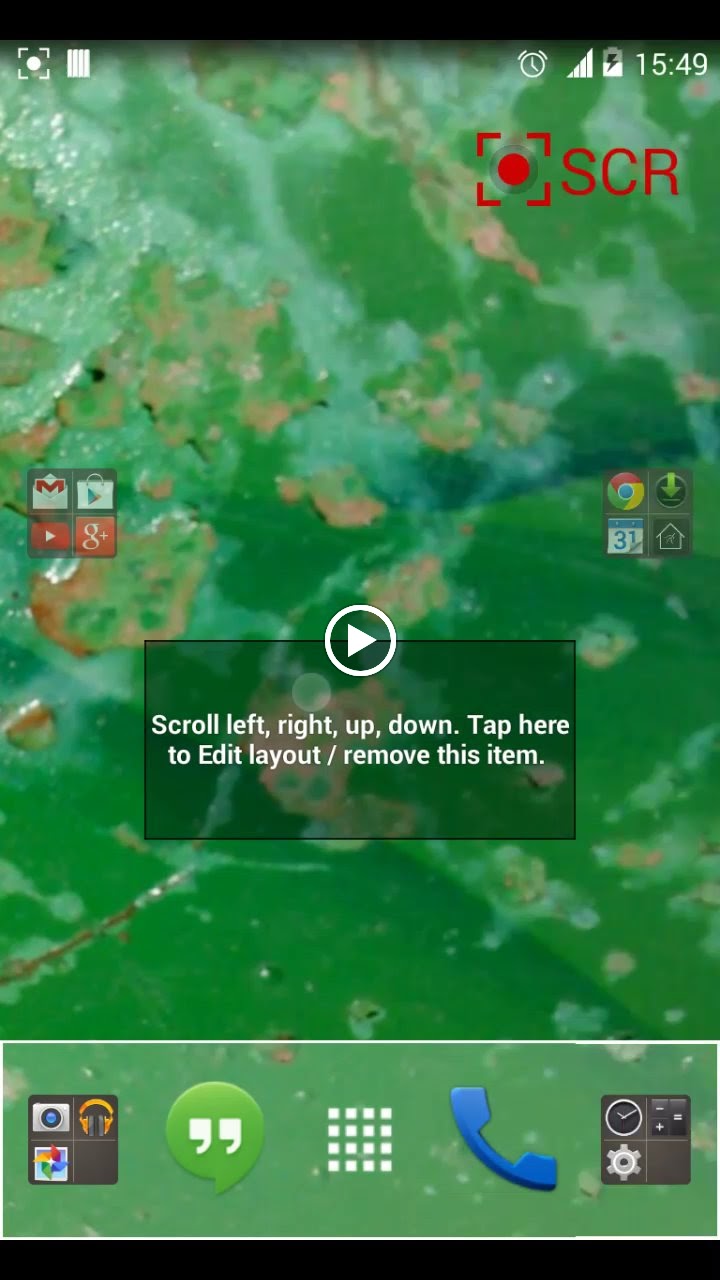
DefaultStock
Challenging to create something nice with no widgets and no completely transparent trigger areas and other hidden things like gestures.
I went with that stock look (as i do) most people use when they think they have a minimal set up, bottom dock thing and folders on either edge.
This one is for LL it will use th system wallpaper I’ve done what i can to show how configurable folders, icons and screen scrolling can be, Grid is 5 x 6.
]]>“Injured thumb mode”
When you hit th screen with your forehead everything becomes bigger more accessible and easier to use for when you have injured thumbs.
]]>Hey gang, I have installed 4.4 factory image on my N4.
The wallpaper setting/cropping has changed in android system, it is no longer anchored to th centre but I think to th left. There is no grid tool any more it uses a full screen interface.
To centre an image for LL you line th centre of th image up with th right edge minus about 5mm. Then there is a slight shift with th first time app draw is opened. It is quite fiddly now trying to get an image in th centre of th LL homescreen.
Does th LLX wallpaper picker have cropping or do you still need to use an image that is exactly screen size?
]]>
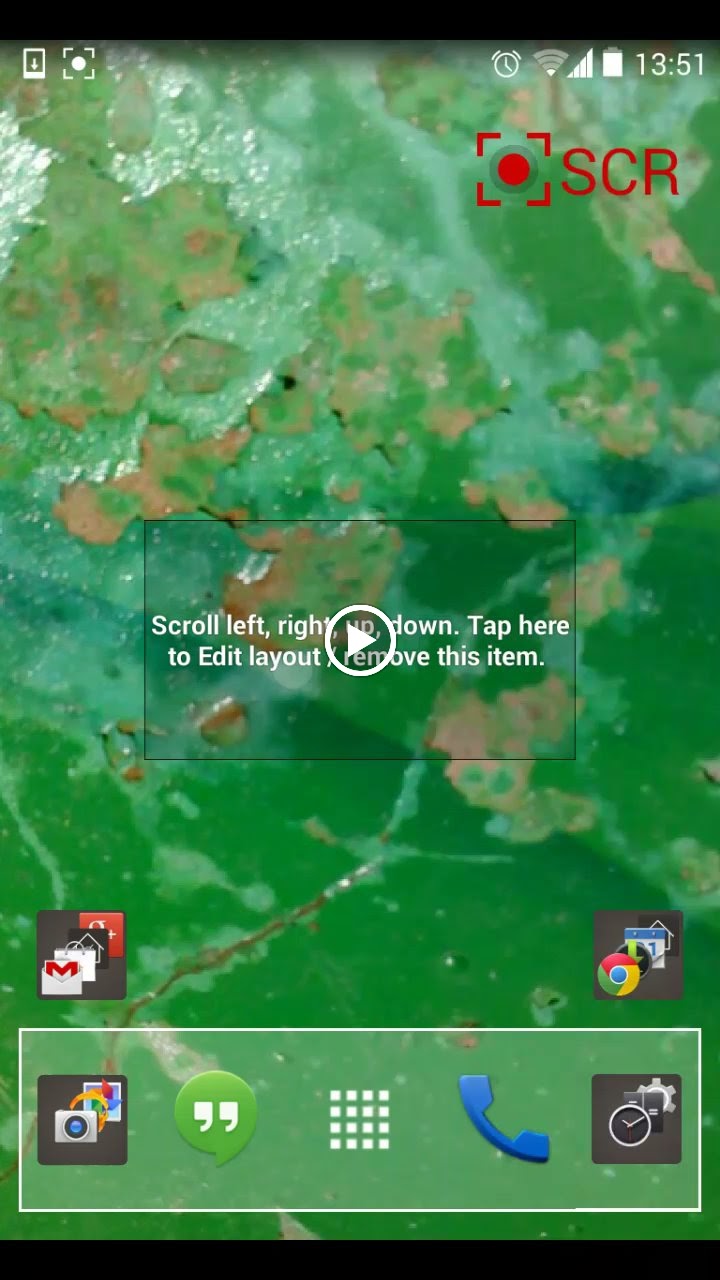

 D5 Creation
D5 Creation